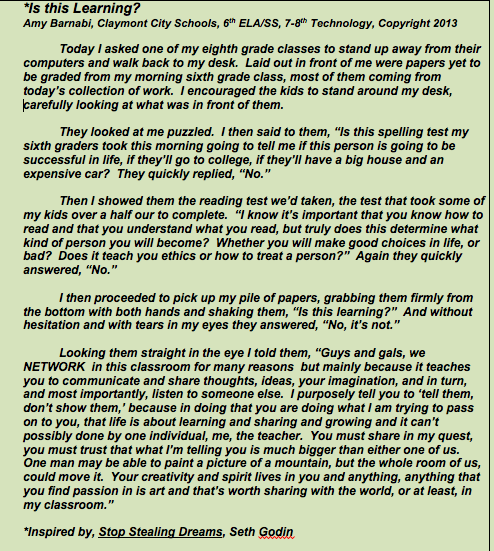Tuesday, December 3, 2013
What are you PASSIONATE about?
I am passionate about gaming in education. The reason I am passionate about gaming in education is because I believe children learn by playing and studies have shown that gaming allows children to exhibit various higher level learning skills that they don't always use in a traditional classroom. Gaming is also something that kids are familiar with and by allowing children to apply what they know to an educational topic empowers learning.
Thursday, November 21, 2013
Frendly Letter: Black Death
Your assignment this week is to answer questions (pertaining to the Black Death), then create a friendly letter, writing either to a friend or relative in a near by village or town, warning them of the Black Death and explaining what is happening. You may be as creative as you wish! Name this Blog: Friendly Letter
Blog 4: Ten Facts about Black Plague
Find ten facts about the Black Plague and post them to your blog. Name this blog, Blog 4: Black Death.
Tuesday, November 19, 2013
Monday, November 11, 2013
Blog #3: What does Veteran's Day Mean to Me?
Veteran's Day to me is the ultimate price and sacrifice of freedom. It means that many men and women who didn't even know me, gave their lives for me, or time away from their families for me. Veteran's Day means me continuing to search for family history of my ancestors who served in wars for me. That's what Veteran's Day means to me.
Thursday, November 7, 2013
Digital Citizenship
Digital Citizenship is used to create safe, secure, and ethical uses of the internet.
Who is a Good Citizen?
Someone who models good practice on the internet and that knows how to be safe online by following rules and other guidelines.
Wednesday, November 6, 2013
Read: Note to Students
You were also asked today (or by the end of class on Friday, August 30) to link my page with yours so I can access it to evaluate your progress on your blog page. Reminder to all students that you have been asked NOT to use your CJHS blog as a social network (IE: post comments on friends page, "talk" to friends using your CJHS page). A blog is a form of social media, but for us, it's not be used as a "chat" room. I adore all of you, however, there is a time and place for that and it's not on our blog page where we are posting assignments, or sharing new and exciting developments in educational technology
.
.
Tuesday, November 5, 2013
Blog 1: Computer Ethics
Computer Ethics
Ethics: Doing the right thing when no one is
watching.
1.
Don’t use your computer/tech devices to bully.
2.
Do
not plagiarize other people’s work.
3.
Do
not look at a person’s text messages or emails.
4.
Do
not steal anything online.
5.
Do
not use the computer to spread lies.
6.
Do
not copy software for which you have not paid.
7.
Do
not use other people’s computer resources without authorization.
8.
Do
not upload illegal music/videos.
9.
Do
not write illegal programs.
10.
***Be
considerate and kind – think about others, not just yourself.
Friday, September 27, 2013
Infographics
Education 2.0 Social Networking in Education reports that 96% of today's students have access to the internet, this includes using texts, chatrooms, blogs, and visiting online communities, such as Minecraft or Facebook. One way schools are encouraging social networking is by creating and maintaining wikis or blogs. Another way schools are encouraging social networking is Skyping with other classes in other states or other countries. http://blog.socrato.com/10-jaw-droppingly-awesome-infographics-on-education/
Friday, September 20, 2013
Friday, September 6, 2013
Circle Graph
Circle Graph - Multiple Intelligence
According to my Multiple Intelligence graph, the style I learn best is Intrapersonal. I learn best when I'm aware of my surroundings and I like to work independently.
Based upon the same graph, my area of weakness using M.I. is in Logical-Mathematical which means I have trouble with number concepts and working through math in problem systematic ways.
Thursday, September 5, 2013
Tuesday, September 3, 2013
Learning Challenge, Sept. 3
Today's Learning Challenge!
1. Revise/edit Blog 1: Boring Class:
*Copy and paste story into a NEW Word Doc.
*Make any corrections/additions in Word. Check spelling/grammar/punctuation, etc.
*Keep in mind transition words and SUPPORTING DETAILS!
2. Delete contents of old Blog 1 and insert NEW revised story into BLOG in Google.
3. Remaining class, either EDIT blog, or log off and work on other homework or read AR.
*Don't forget to fill out Post-it-Note with your BlogSpot address and your name on it before end of the period.
1. Revise/edit Blog 1: Boring Class:
*Copy and paste story into a NEW Word Doc.
*Make any corrections/additions in Word. Check spelling/grammar/punctuation, etc.
*Keep in mind transition words and SUPPORTING DETAILS!
2. Delete contents of old Blog 1 and insert NEW revised story into BLOG in Google.
3. Remaining class, either EDIT blog, or log off and work on other homework or read AR.
*Don't forget to fill out Post-it-Note with your BlogSpot address and your name on it before end of the period.
Thursday, August 29, 2013
Writing Assignment 1: Boring Class
Throw yourself into this story. You don't have to start by saying, "One way to survive a boring class is to.." YAWN! Suggestion, start mid-story. "I looked at the clock AGAIN. Only five minutes had ticked by and I had yet another 40 minutes strapped to this metal chair they call a desk. How was I going to make it? After all, the big game was just hours away. Serious? Did this guy know just how boring he was? I checked my usual escape routes... There it sat. Just a handful of steps away. That beautiful, wonderful hall pass. Would he let me go this time?" Write at one paragraph (6-8 sentences) and use the same format that you would use in your ELA class. You may add a picture to your story when you are finished. Check your writing. Head your paper with your own title, or just use (Center and bolded) BORING CLASS. Indent, use grammar rules, and check your punctuation and spelling. I'm looking forward to reading your stories!
Learning Challenge, August 29
Title of Post: How to transfer widget/gadget into Google Blog
Body of Blogger: List title of blog (see above, bold it, then underline it)
How to transfer widget/gadget into Google Blog
1. An example of one page you could use to pull widget/gadgets from is http://www.widgetbox.com
*List all steps of procedure, making sure ANYONE could pick up your directions and be able to correctly add widget/gadget to their Google Blog! You may have five steps, some may have 10. As long as you can list specifically how you do this, you have completed the assignment.
Body of Blogger: List title of blog (see above, bold it, then underline it)
How to transfer widget/gadget into Google Blog
1. An example of one page you could use to pull widget/gadgets from is http://www.widgetbox.com
*List all steps of procedure, making sure ANYONE could pick up your directions and be able to correctly add widget/gadget to their Google Blog! You may have five steps, some may have 10. As long as you can list specifically how you do this, you have completed the assignment.
Ten Things Kids Should Know about Writing
http://whatever.scalzi.com/2006/04/27/10-things-teenage-writers-should-know-about-writing/
Thank you Mrs. Laughlin!!
Who inspired or inspires you? Mrs. Laughlin was one of the major reasons I became a teacher. She saw me for me and taught a shy, little red headed girl, that she had a voice inside of her and it was ok to use it! Thank you, Mrs. Laughlin!!
Subscribe to:
Comments (Atom)